Installing ClamAV on a cPanel Server
- Written by Vanessa Vasile
- Published in Apps, Howto, Security
- 9 Comments
- Permalink
ClamAV is an popular open source anti-virus toolkit for *nix, and while many people don’t find much value in using antivirus software on Unix, it is very useful for email scanning. cPanel’s implementation allows end users to run scans on their home folders, public FTP folders, mail, and public_html.
It’s really hard to install ClamAV on cPanel – if you’re too lazy to click a couple buttons. Simply go to WHM > Manage Plugins and enable the ClamAV Connector, and you’re good to go.
After this is done, you can go to WHM > Configure ClamAV Scanner and set scanning options for the entire server or specific users:
You should now see a Virus Scanner option in cPanel. If you don’t, you may need to enable it in Feature Manager.
From here, cPanel users can run scans on any permitted items.
For administrators, here are a few quick commands that may be useful:
Update antivirus database:
freshclam
Scan a directory and print out infected files:
clamav -ri /home
Scan a directly and remove infected files and emails:
clamav -ri –remove /home


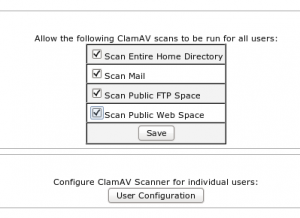

9 Comments
hi
should be
clamscan -ri /home
how do i upgarade the clamav software it self, with out braking cpanel ?
(i’ve been to their wbsite)
Pingback: Recommend cPanel / WHM plugin list
As suggested, it should be “clamscan -ri /path”
Hello, in the version 11.38 (cpanel) ,clamconnector is not exist 🙁 , how to install clamav ?
Pingback: Top Free Cpanel Plugins. | Programming-Source
Pingback: پلاگینهایی برای whm توصیه می کنید؟
Your command is not working on server but i found sum command thats working.
I am using to to scan with delete as below.
/usr/local/cpanel/3rdparty/bin/clamscan /home/username/public_html/ -ir –remove=yes
Pingback: The best cPanel / WHM plugin list – Hostuserver – Blog&Help